A53 FRP bypass Android 13 is a critical process for unlocking devices that have been factory reset protected. This comprehensive guide dives deep into understanding the intricacies of Factory Reset Protection (FRP) on Android 13 devices, specifically focusing on those powered by the A53 processor. We’ll explore various bypass methods, examining their pros and cons, and providing a step-by-step breakdown of each approach.
We’ll also look at the security risks and mitigation strategies, along with alternative solutions. Let’s navigate this technical terrain together!
Unlocking your A53 Android 13 device from FRP protection can be a complex task, often requiring careful attention to detail and a thorough understanding of the process. This guide aims to simplify the process, ensuring a clear understanding of the steps involved and potential risks. By providing detailed explanations, practical examples, and a comprehensive troubleshooting section, we empower you to confidently navigate this technical journey.
We’ll explore the best practices, common pitfalls, and legal considerations, enabling you to make informed decisions throughout the process.
Understanding the A53 FRP Bypass on Android 13

Unlocking your Android 13 device after a factory reset can sometimes feel like navigating a digital maze. This intricate process, often requiring a FRP bypass, is designed to protect your data. Understanding the nuances of this process, specifically on devices utilizing the A53 processor, is key to making informed decisions.Factory Reset Protection (FRP) is a security measure on Android devices that prevents unauthorized access after a factory reset.
It essentially locks the device until the correct Google account is re-entered. This safeguard is vital for preventing stolen devices from being used without the owner’s knowledge. The A53 processor, a common choice for budget-friendly and mid-range devices, contributes to the overall performance of the Android 13 operating system.
What is FRP (Factory Reset Protection)?
FRP is a security feature designed to prevent unauthorized use of Android devices after a factory reset. It requires the original Google account credentials to unlock the device. This measure helps to safeguard user data and devices from unauthorized access.
Significance of the A53 Processor
The A53 processor, a widely used ARM architecture, plays a significant role in the overall performance and functionality of Android 13 devices. Its efficiency allows for smooth operation of the operating system, including the implementation of complex security features like FRP.
Implications of Bypassing FRP on an A53 Android 13 Device, A53 frp bypass android 13
Bypassing FRP on an A53 Android 13 device can have both positive and negative implications. A successful bypass allows access to the device, potentially restoring lost data or regaining control. However, bypassing security measures can have negative consequences for the user, such as exposure to malware or potential legal ramifications depending on the method used. This underscores the importance of carefully considering the risks and benefits before attempting any bypass.
Common Scenarios for FRP Bypass on A53 Android 13
Users often seek an FRP bypass on A53 Android 13 devices in various scenarios, such as when they’ve forgotten their Google account password, the device has been reset unexpectedly, or when dealing with a compromised device. The reasons are as diverse as the users themselves. Furthermore, a device’s recovery or replacement can necessitate a bypass for proper setup and access.
Potential Risks and Drawbacks
Using an FRP bypass tool or method on an A53 Android 13 device carries inherent risks. Using unofficial methods may compromise the device’s security, potentially exposing it to malware or making it vulnerable to future security breaches. Furthermore, there is a possibility of bricking the device, rendering it unusable. Finally, there’s the legal aspect; unauthorized bypass methods could potentially violate terms of service or intellectual property rights.
Methods for A53 FRP Bypass on Android 13
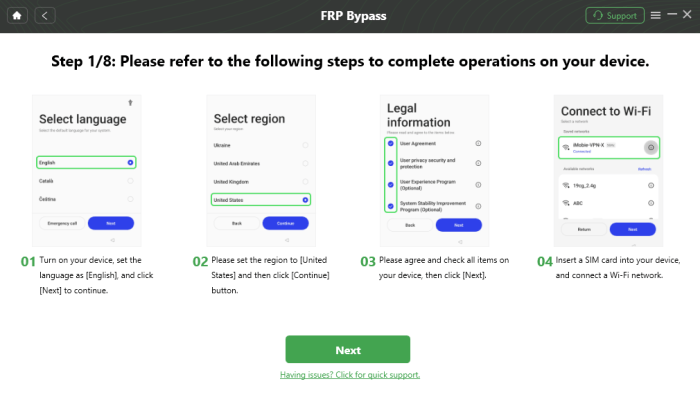
Unlocking your A53 Android 13 device after a factory reset or a lost/stolen phone often involves bypassing the Factory Reset Protection (FRP) security measure. This process requires careful consideration and understanding of the various methods available, each with its own set of advantages and disadvantages. A well-informed approach is key to a successful and secure bypass.
Different FRP Bypass Methods
Several methods are employed to bypass FRP on Android 13 A53 devices. Each method has unique characteristics that influence its reliability and practicality. Understanding these nuances is crucial for choosing the most appropriate method for your situation.
| Method Name | Description | Pros | Cons |
|---|---|---|---|
| Using a Recovery Mode | This approach leverages the device’s recovery mode to install a custom recovery image. This image may then contain a modified system partition, enabling the bypass. | Potentially effective for a wide range of A53 models. | Requires technical expertise and potential risk of bricking the device if not performed correctly. |
| Employing a Third-Party Tool | Utilizing specialized software applications designed for FRP bypass tasks. These tools may offer user-friendly interfaces for carrying out the process. | Ease of use compared to other methods; often readily available online. | Security concerns regarding the tools and their reliability. Potentially limited functionality or compatibility issues with specific device models. |
| Exploiting Known Vulnerabilities | Capitalizing on security vulnerabilities present in the Android 13 OS. | Potentially highly effective for bypassing FRP. | Requires advanced technical knowledge and awareness of rapidly evolving vulnerabilities, which may become outdated quickly. Significant risk of device damage if not handled correctly. |
Identifying the Most Reliable Method
Choosing the most reliable method depends on several factors, including technical expertise, available resources, and the specific A53 model. Consider the potential risks and benefits of each method carefully. Thorough research and understanding of the steps involved in each method are essential.
Steps Involved in Each Method
This table provides a concise Artikel of the steps involved in each method. Refer to comprehensive guides and tutorials for detailed instructions.
| Method Name | Step 1 | Step 2 | Step 3 |
|---|---|---|---|
| Using a Recovery Mode | Boot into recovery mode. | Install a custom recovery image. | Reboot the device. |
| Employing a Third-Party Tool | Download and install the chosen tool. | Follow the tool’s instructions for FRP bypass. | Verify the bypass success. |
| Exploiting Known Vulnerabilities | Identify and understand the vulnerability. | Develop and implement the exploit. | Verify bypass and prevent system damage. |
Comparison of FRP Bypass Methods
Each method possesses its own set of advantages and disadvantages. Consider the potential risks, the level of technical expertise required, and the likelihood of success before selecting a method. Carefully weigh the pros and cons against the specific circumstances.
Tools and Techniques for A53 FRP Bypass on Android 13: A53 Frp Bypass Android 13
Unlocking a forgotten Android device can feel like a quest. But with the right tools and understanding, you can navigate this digital labyrinth with confidence. This section delves into the specific tools and techniques employed in the A53 FRP bypass process for Android 13, emphasizing the importance of responsible use and the inherent security considerations.
Essential Tools and Software
Understanding the tools is crucial to the FRP bypass process. The landscape of available tools varies, ranging from straightforward utilities to sophisticated software suites. Each tool carries its own set of advantages and drawbacks, and awareness of these aspects is paramount.
- Dedicated FRP Bypass Software: These specialized programs are designed to automate the process, offering a streamlined approach to bypassing the FRP lock. They often incorporate pre-built scripts and features for handling various aspects of the bypass, like installing custom ROMs or managing ADB connections. However, using such tools may expose your device to vulnerabilities if not used with caution.
- ADB (Android Debug Bridge): A powerful command-line tool that facilitates communication between a computer and an Android device. ADB is indispensable for many FRP bypass techniques, allowing you to execute commands and install custom software packages. A thorough understanding of ADB commands is essential for effective use.
- Custom ROMs: Custom ROMs, often tailored for specific devices, can provide unique functionalities and features that might be helpful in circumventing FRP restrictions. Their availability and compatibility with different devices can vary. Before using, ensure compatibility and carefully examine the source of the ROM to mitigate potential risks.
Security Implications of Using Specific Tools
Employing tools for FRP bypass can come with potential security risks. Unauthorized modifications to the device’s software can compromise its security and stability. Thorough research and careful consideration of the tool’s source and potential vulnerabilities are essential.
- Malware Risks: Downloading tools from untrusted sources can expose the device to malware, potentially leading to data breaches or system instability. Always verify the source and reputation of the tools used.
- Device Degradation: Incorrect use of tools might lead to device malfunctions or a permanent inability to use the device as intended. The device’s warranty may be affected, depending on the specific modification or technique employed.
- Legal Ramifications: Using tools for FRP bypass may violate terms of service or applicable laws. It is important to understand and adhere to local regulations and device manufacturer guidelines.
Detailed Information about Software Types
Various software types are used in FRP bypass processes. Understanding their features and limitations is crucial for responsible use.
- Automated Bypass Tools: These tools often simplify the process by providing a step-by-step guide, automating many of the procedures involved. They usually come with pre-configured settings and scripts for various device models, which can make them easier to use for less experienced users. However, reliance on these tools without understanding the underlying process can leave the device vulnerable.
- Custom Scripts and Utilities: These can provide highly targeted and customized solutions for specific device models. They may require a deeper understanding of the device’s internals and Android’s underlying mechanisms. Careful attention to detail is essential to prevent errors that could damage the device.
Role of Techniques and Scripts
Specific techniques and scripts play a crucial role in the FRP bypass process. These methods are tailored to the particular vulnerabilities and characteristics of Android 13 and the A53 device.
- Exploiting Vulnerabilities: Scripts and techniques often exploit vulnerabilities in the Android system to bypass the FRP lock. This is a delicate process, and misuse can severely damage the device. Awareness of these potential vulnerabilities is vital.
- Customizing the Bypass: Scripts often enable a degree of customization, tailoring the bypass to specific device models or versions of Android 13. This allows for more precise and effective results. However, customizing without proper knowledge can lead to unforeseen problems.
Comparison of Tools
| Tool | Features | Strengths | Weaknesses |
|---|---|---|---|
| FRP Bypass Tool A | Automated process, user-friendly interface | Ease of use, quick execution | Limited customization, potential security risks |
| FRP Bypass Tool B | Customizable scripts, advanced features | Precise control, tailored solutions | Requires technical expertise, higher risk of errors |
| ADB | Essential for communication | Fundamental for many bypass methods | Requires command-line knowledge |
Security Risks and Mitigation Strategies
Unlocking your Android A53 device from Factory Reset Protection (FRP) can be tempting, but it’s crucial to understand the potential security risks involved. Just like any powerful tool, FRP bypass methods, while offering convenience, can open doors to malicious activities if not used responsibly. Let’s delve into the potential pitfalls and how to safeguard your data.FRP bypasses, while often presented as straightforward solutions, can introduce vulnerabilities that compromise your device’s security.
These vulnerabilities, if exploited, can lead to significant data breaches and loss of control over your personal information. Understanding these risks and implementing robust mitigation strategies is paramount to maintaining the integrity of your data.
Security Vulnerabilities Associated with FRP Bypass
FRP bypass methods, while potentially convenient, can expose your device to various security threats. Compromised bypass tools or malicious actors can gain unauthorized access to your data, leading to significant consequences.
- Malware Infections: Unverified or compromised FRP bypass tools can introduce malware onto your device. This malware can steal personal data, track your activities, or even control your device remotely. A prime example is the spread of ransomware, which can encrypt your data and demand payment for its release.
- Data Theft: Unauthorized access to your device through a compromised bypass method can lead to the theft of sensitive information, including passwords, financial details, and personal photos. This is a serious concern, especially if you have sensitive data stored on your device.
- Account Takeovers: Hackers could potentially exploit a compromised bypass method to gain access to your online accounts. This could lead to the theft of funds, the compromise of your identity, or the dissemination of personal information.
- Device Control: A sophisticated attack could allow a malicious actor to gain full control over your device, potentially using it for illegal activities or to further spread malware. This poses a serious threat to your privacy and security.
Importance of Data Backup and Recovery
Regular data backups are crucial to protect your valuable information in the event of a security breach or other unexpected events. Without backups, recovering lost data can be a daunting and expensive task. Creating a comprehensive backup plan ensures the continuity of your digital life.
- Regular Backups: Establishing a routine for backing up your data on a regular basis is vital. This can be as simple as backing up your photos and documents to a cloud service or external hard drive.
- Cloud Storage: Utilizing cloud storage services is a convenient way to automatically back up your data and ensure accessibility from multiple devices. This also enhances data redundancy.
- External Storage: Using external storage devices such as USB drives or external hard drives is another effective method for backing up your data. It’s important to regularly back up your data to a secure location.
Methods for Safeguarding Personal Data
Implementing robust security measures during and after an FRP bypass is essential to protect your personal data. These precautions can significantly reduce the risk of a data breach.
- Verify Tools: Thoroughly research and verify the legitimacy of any FRP bypass tool before using it. Look for reviews and user feedback to ensure its reliability and safety.
- Strong Passwords: Use strong and unique passwords for all your accounts, including the ones on your device. Avoid using easily guessable passwords or passwords used on other accounts.
- Two-Factor Authentication: Enable two-factor authentication (2FA) for all your important accounts to add an extra layer of security. This requires a secondary verification method, making it more difficult for attackers to access your accounts.
- Antivirus Software: Install reputable antivirus software on your device to detect and remove any malware that might infiltrate your system.
Implications of Device Bricking and Potential Data Loss
Device bricking, a serious consequence of improper FRP bypass procedures, renders the device unusable. This can lead to significant data loss, making recovery a challenging process. A bricked device might not be repairable, leading to a significant financial and personal loss.
- Data Loss: A bricked device may render your data inaccessible. This can lead to the loss of crucial information, including photos, documents, and personal contacts. This is often an irreversible process.
- Financial Implications: Repairing or replacing a bricked device can be expensive, impacting your budget. This is a significant financial burden and can result in a loss of personal data.
- Device Inoperability: A bricked device is essentially unusable, affecting your daily operations and accessibility to your important information. This could hinder productivity and personal tasks.
Legal and Ethical Considerations
Navigating the digital world demands a keen understanding of the boundaries between what’s permissible and what’s not. FRP bypass tools, while seemingly offering a shortcut, often tread a fine line between convenience and legality. This section delves into the crucial ethical and legal implications surrounding their use.Understanding the legal landscape surrounding FRP bypass tools is paramount. The practice can involve complex legal interpretations, varying significantly based on jurisdiction and the specific actions taken.
Legal Implications of FRP Bypass
The legal implications of using FRP bypass tools for Android 13 devices on A53 models are multifaceted. Violation of device terms and conditions is a primary concern. Manufacturers often include clauses that prohibit unauthorized modifications or bypasses of security measures. Infringing on these terms can lead to legal repercussions.
Ethical Concerns Surrounding FRP Bypass
The ethical concerns surrounding FRP bypass are equally significant. The act of circumventing security measures inherently raises questions about respect for intellectual property and the rights of device owners. Users employing such tools potentially compromise the security of their own devices and others. Unforeseen consequences may arise, including the risk of malware infection or data breaches.
Potential Legal Ramifications for Using FRP Bypass Tools
Employing FRP bypass tools can result in various legal ramifications. These ramifications can extend to civil penalties, such as fines, and even criminal charges in certain jurisdictions. The legal standing of the tools themselves may vary, as their use could be construed as unauthorized access or violation of copyright laws, depending on the specifics of the tools and their usage.
The severity of the legal ramifications is heavily dependent on the context and applicable laws in the relevant jurisdiction.
Consequences of Violating Device Terms and Conditions
Device manufacturers often include provisions in their terms and conditions that prohibit the use of FRP bypass tools. Violating these terms can lead to various consequences, including loss of warranty, legal action, and the inability to access device services. In some cases, these violations could even result in criminal charges if the act is deemed a criminal offense under the applicable laws.
Importance of Adhering to Ethical Guidelines When Using These Tools
Adherence to ethical guidelines is essential when using FRP bypass tools. It is crucial to respect the intellectual property rights of device manufacturers and recognize the inherent risks involved. Consider the potential consequences for both yourself and others when employing such tools. Users should always seek legal counsel to fully understand the implications in their specific jurisdiction.
Troubleshooting Common Issues During A53 FRP Bypass
Navigating the complexities of Android 13’s Factory Reset Protection (FRP) bypass can sometimes lead to frustrating hiccups. Understanding potential pitfalls and their solutions is crucial for a smooth and successful bypass. This section details common problems, their causes, and practical troubleshooting steps to help you overcome them.The A53 FRP bypass, while generally straightforward, can be affected by various factors, including network connectivity, device software versions, and even user input errors.
Addressing these issues head-on can significantly increase your chances of a successful bypass attempt.
Common FRP Bypass Problems on Android 13 for A53 Devices
This section Artikels the most prevalent problems encountered during the A53 FRP bypass process on Android 13. A systematic approach to troubleshooting is essential for effective resolution.
| Issue Description | Possible Cause | Solution |
|---|---|---|
| Failed to connect to the server. | Network instability, incorrect server details, or firewall restrictions. | Ensure a stable Wi-Fi connection. Verify server details. Check if a firewall is blocking the connection. |
| Error during account authentication. | Incorrect account credentials, network issues, or corrupted bypass tool. | Double-check account details. Check network connectivity. Try a different bypass tool or update the current one. |
| Device stuck at the FRP screen. | Incompatible bypass software, outdated device firmware, or insufficient permissions. | Try a different bypass tool that’s known to work with the A53 and Android 13. Update the device firmware to the latest stable version. |
| Incorrect device configuration settings. | Misconfigured settings or corrupted data. | Restore default device settings. Use a known working device configuration. |
| Software crashes during the bypass process. | Incompatible bypass software, insufficient memory, or system conflicts. | Update or try a different bypass tool. Ensure sufficient device memory. |
| Bypass tool not recognized by the device. | Incorrect tool installation, outdated device drivers, or incompatible software versions. | Ensure the bypass tool is properly installed and compatible with the A53 and Android 13. Update device drivers. |
Specific Error Messages and Diagnosis
Troubleshooting specific error messages can often pinpoint the exact problem. Knowing the error message will help in finding a faster solution.
- “Authentication failed.” Verify account credentials, check network connectivity, and ensure the bypass tool is compatible.
- “Server connection timed out.” Confirm a stable Wi-Fi connection and verify server details. Try using a different server if possible.
- “Operation not permitted.” Ensure sufficient permissions for the bypass tool. Verify if any security software or firewall is interfering with the process.
- “Device not recognized.” Check the bypass tool installation and compatibility. Verify device drivers are updated. Restart both the device and computer if necessary.
Step-by-Step Troubleshooting Procedure
A structured troubleshooting approach can significantly improve the success rate of FRP bypasses. Follow these steps systematically.
- Verify network connectivity and ensure a stable Wi-Fi connection. Check if any firewall is blocking the connection.
- Double-check all account details to ensure accuracy. Ensure the correct bypass tool is installed and compatible with your A53 and Android 13 device.
- Restart the device and try the bypass process again. Ensure sufficient device memory.
- Update device firmware to the latest stable version and verify that the bypass tool is compatible.
- If problems persist, try a different bypass tool known to be compatible with the A53 and Android 13.
- Contact support if the issue persists.
Alternative Solutions to FRP Bypass

Sometimes, the path of least resistance isn’t the most sensible one. Instead of wrestling with the complexities of FRP bypasses, there are often simpler, safer alternatives that get you back on track without compromising your device’s security. These methods focus on restoring your device to its original state without employing potentially risky third-party tools.Taking the factory reset route is a legitimate, straightforward approach to reclaiming control of your A53 device, and it’s often a better choice than risky bypass methods.
This approach avoids the potential security vulnerabilities associated with FRP bypasses, safeguarding your personal data. Let’s explore the secure way to restore your Android 13 device to its original factory settings.
Factory Reset Without FRP Bypass
A factory reset is a powerful tool for restoring your A53 to its original state, eliminating the need for a potentially risky FRP bypass. This process wipes all user data and settings, returning the device to its out-of-the-box condition. Critically, this method does not involve compromising the device’s security.
- Initiating the Reset Process: Access the settings menu on your A53 device. Look for a “Backup and Reset” or similar option. Follow the on-screen instructions to initiate the factory reset process. This typically involves selecting “Erase all data” or a similar command.
- Data Recovery Preparation: Before proceeding, it’s crucial to back up any important data from the device. This includes photos, videos, contacts, and other files. Utilize cloud storage services or external drives to securely save these files. This is an essential step to prevent data loss.
- Completing the Reset: Once you’ve backed up your data, follow the prompts to complete the reset. The device will restart several times during this process. Be patient; this is a standard procedure and typically takes several minutes to complete.
Restoring Data After Reset
It’s a common concern to lose data during a factory reset. Thankfully, the process can be managed with proper backup and restoration procedures. You can recover data from the device, as long as you backed up your data before performing the reset.
- Restoring Data from Backup: Use the cloud storage service or external drive where you backed up your data. The restoration process will vary depending on the storage method, but it generally involves downloading or transferring the files to the device.
- Data Recovery Tools: If you haven’t backed up your data, there might be data recovery tools available. Consider consulting online resources or contacting specialized data recovery services. Remember that data recovery success isn’t guaranteed.
Security Considerations During Factory Reset
A secure factory reset is paramount to protecting your device and data. It’s a straightforward procedure that avoids the vulnerabilities inherent in FRP bypass methods.
- Strong Passwords: Use strong passwords for all accounts linked to the device to maintain security.
- Data Encryption: If your device supports data encryption, enable this feature to enhance security further.
- Secure Storage: Store backup data on secure and encrypted storage mediums to prevent unauthorized access.
